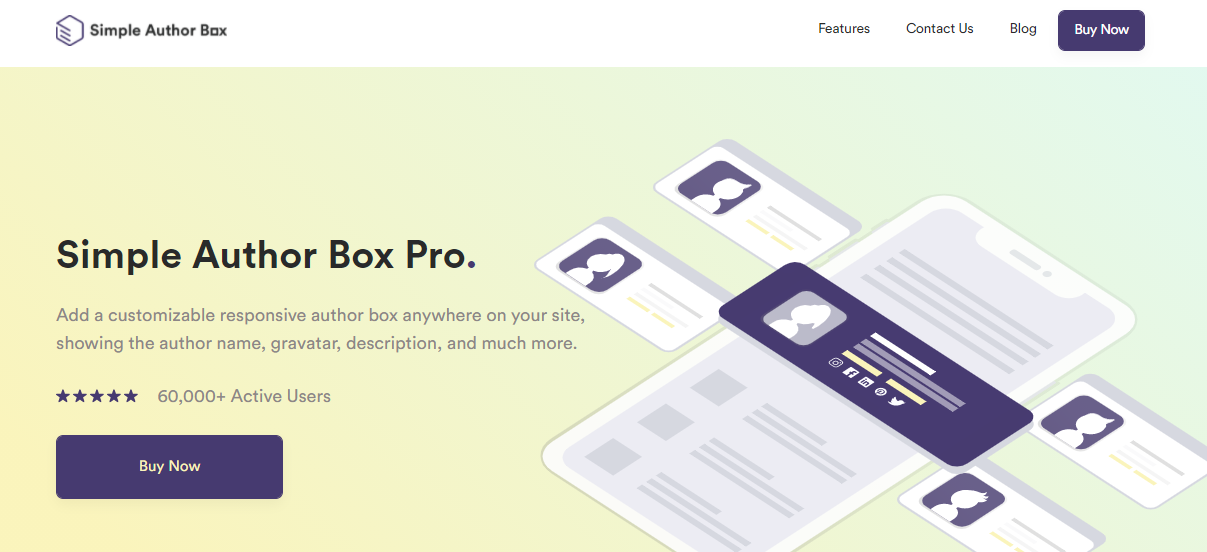
An author bio box, remaining one of the essential parts for a blog website, comes inbuilt on several WordPress templates. However, many WordPress themes on the internet do not support the author box by default. If you are a user of such themes, then do not worry. Many WordPress plugins are handy for including an author box with different features, layouts, and customization options.
A great solution is to install Simple Author Box, the superior plugin for creating an excellent author bio box on your website.
Seven benefits of author boxes for your website are:
- Present the writer of the blog post, article, or content.
- Make your website more trustworthy by introducing your readers to who is behind the written content.
- Improve the reliability of your blog.
- Promote the author and their social media.
- Filter and present the latest blog posts by the appropriate author.
- Assign multiple authors and guest authors.
Let’s attach a fantastic and polished author bio box to your WordPress website or blog, step by step!
Step 1: Installation

Download the Simple Author Box plugin on their website and install it. If you need any help with the installation process, you can find the documentation on their site with many helpful pieces of advice. You do not need to know code and the installation will be done in a few easy steps.
Step 2: General Settings

When you are done with the installation, go to your website dashboard. There, you will see “Author Bio Box” on the sidebar menu. Click on it and start with the customization. You will easily configure and display the author bio in your preferred position, change the style of your boxes, edit margins and borders, and change or rotate the avatar image. Also, you can add the authors’ websites and links to their profiles on social media and more.
Step 3: Additional Settings

You can modify the author box by going to Appearance, Author Box, Author Box Tabs. There, you can change and modify things, add tabs with the authors’ latest posts, or change colors.
Step 4: More Settings and Time to Start Adding Authors
Using this plugin, you can find more settings like export settings, import settings, reset settings, settings to manage licenses, and more. Explore them if you need to.

Conclusion
One of the many valuable features of WordPress is the option to handle multiple authors. It can be beneficial if you want to keep a high-volume publishing schedule. The author bio box enables you to create and manage essential information about your authors. That way, your authors get credit, and your clients can seek out more content from their preferred authors.
For more visit the article on this website.





