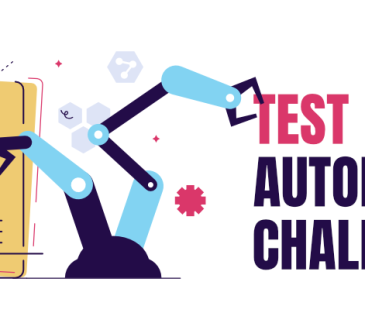Certainly, let’s focus on providing a brief overview of CMMS (Computerized Maintenance Management System) software:
1. What is CMMS Software?
- CMMS stands for Computerized Maintenance Management System. It’s a software solution used by organizations to manage and streamline their maintenance operations.
2. Key Functions of CMMS Software
- Work Order Management: CMMS software allows users to create, assign, and track work orders for maintenance tasks.
- Asset Management: It helps in tracking and managing physical assets, equipment, and machinery.
- Preventive Maintenance: CMMS enables the scheduling of routine maintenance to reduce breakdowns and extend asset lifespan.
- Inventory Management: Users can manage spare parts and supplies efficiently.
3. Benefits of CMMS Software
- Improved Maintenance Efficiency: CMMS streamlines maintenance processes, reducing downtime.
- Cost Reduction: By scheduling preventive maintenance, organizations can reduce emergency repairs.
- Asset Tracking: CMMS helps in tracking asset performance and history.
- Regulatory Compliance: It aids in ensuring compliance with safety and industry regulations.
4. Industries Using CMMS Software
- Manufacturing: CMMS is widely used in manufacturing facilities to ensure equipment uptime.
- Healthcare: Hospitals and clinics use CMMS to manage medical equipment maintenance.
- Facilities Management: CMMS helps in maintaining building infrastructure.
5. CMMS Implementation
- Planning: Careful planning is essential before implementing CMMS software.
- Data Migration: Transferring existing maintenance data into the system is a critical step.
- Training: Staff should be trained to effectively use the software.
6. CMMS vs. EAM
- CMMS focuses on maintenance tasks and asset management.
- EAM (Enterprise Asset Management) is a broader system encompassing asset lifecycles.
7. CMMS Trends
- IoT Integration: A CMMS maintenance software increasingly integrates with IoT devices for real-time asset monitoring.
- Mobile Accessibility: Mobile CMMS apps allow technicians to access data on the go.
- Predictive Maintenance: Using data analytics to predict equipment failures.
8. CMMS Vendors
- There are various CMMS software providers, each with its features and pricing models.
- Common vendors include IBM Maximo, SAP EAM, and UpKeep.
9. Considerations When Choosing CMMS Software
- Scalability: Ensure the software can grow with your organization.
- Integration: Compatibility with existing systems is crucial.
- User-Friendly Interface: The software should be easy for staff to use.
10. CMMS Challenges – Data Accuracy: Maintaining accurate asset data can be a challenge. – Training: Ensuring all users are proficient in using the software. – Change Management: Transitioning to CMMS can face resistance from staff.
11. CMMS ROI – Calculating the return on investment (ROI) of CMMS through reduced downtime and maintenance costs.
12. Regulatory Compliance – Using CMMS to ensure compliance with industry regulations and safety standards.
13. Future of CMMS – The future of CMMS lies in advanced analytics, AI, and machine learning for predictive maintenance.
CMMS software is a valuable tool for organizations looking to optimize their maintenance operations and improve asset management. It plays a crucial role in ensuring the efficiency and reliability of equipment and machinery.